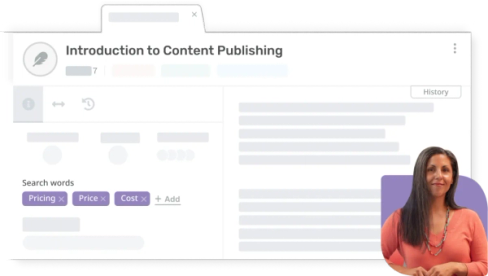Search
Let powerful search help you navigate your helpdesk
Search your helpdesk for any information quickly and easily with Deskpro's intuitive searching feature. And make finding answers for your customers, simple.

Search
Upgrade your searching capabilities
Search helps both your agents and customers find exactly what they’re looking for.
By entering a few letters into the search bar customers can find articles or news posts from key words or phrases and be directed to relevant content from your Help Center.
Whilst your agents can use this function to quickly locate specific tickets that require action.

Features of search
Features of Deskpro's search functionality that help boost the quality of your support service.
Ticket Deflection
Eliminate repetitive tickets and common issues
Search can reduce the number of repetitive tickets that agents receive. When submitting a ticket, search functionality will redirect customers to relevant content on your Help Center when they are submitting a ticket which prompts them to find their own resolution.
Ticket deflection in quick search suggests articles that already exist in your knowledgebase that should answer the issue, saving your agents time from answering the same tickets over and over again.
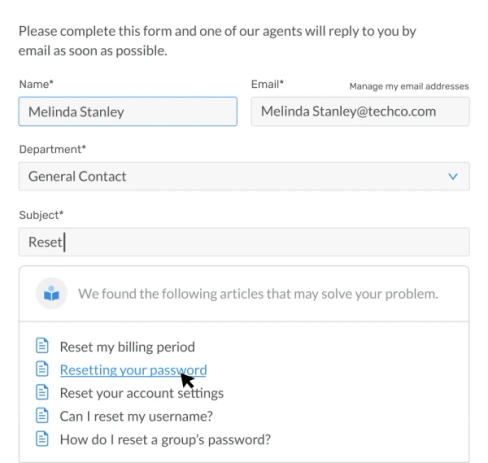
Agent Interface
Searching from within the helpdesk
For agents, using the search functions from within the helpdesk allows them to quickly locate specific tickets, customer information or anything else in your helpdesk.
The search bar enables agents to search ticket numbers, customer names, specific filters or keywords that refer to the contents of a ticket.

Saved search
Customize your search fields
You can filter your searches with Deskpro's saved search function; which enables agents and admins to create search categories within the agent interface.
Tickets are allocated to these categories by preset query fields that determine where a ticket is stored; these categories allow agents to quickly locate tickets that fulfil a particular set of criteria.

Customer Interface
Searching the Help Center
For your customers the search feature helps them navigate the Help Center.
They can enter their queries into the search bar and they will receive suggestions from your published content that can help resolve their issues.

Search Words
Make relevant content easy to find
Lead customers to the most relevant article in your Help Center first time. Setting search words that are associated with a specific piece of content ensures it will always be included in the top of the search results.
Search words ensure published content in the Help Center that resolves specific problems will be quick to find and makes customers' lives easier.